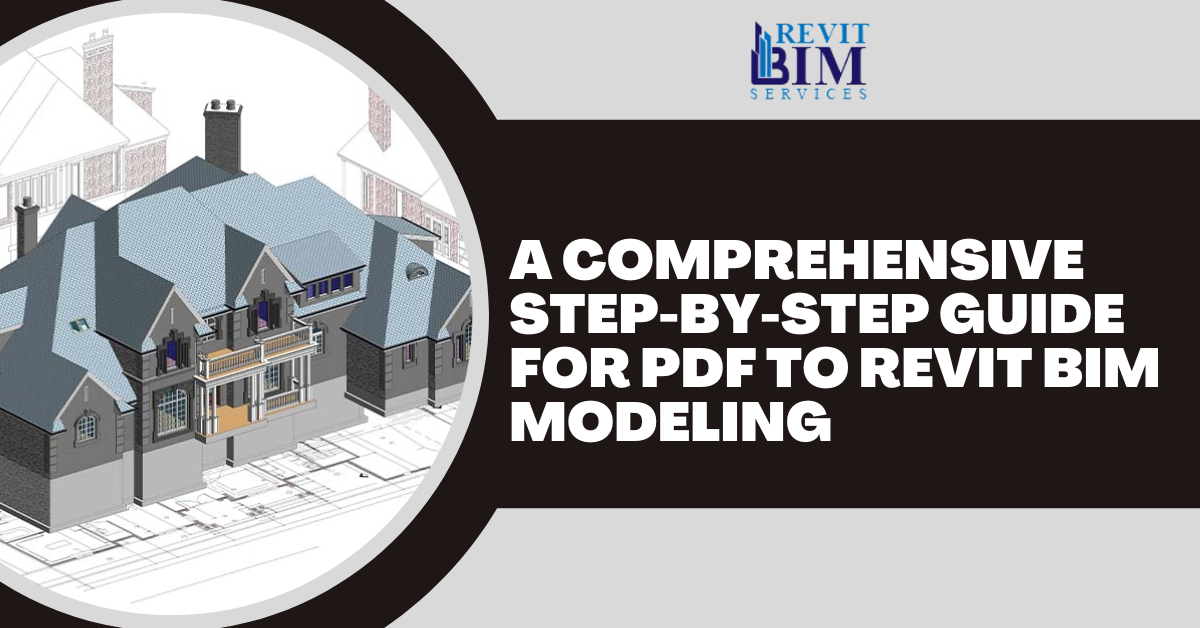
A Comprehensive Step-by-Step Guide for PDF to Revit BIM Modeling
PDF files have been a popular format for presenting and sharing drawings in various industries, including architecture, engineering, and construction aka AEC. However, the emergence of BIM has significantly changed how these professionals collaborate and manage projects. This shift has led many to move from using PDFs to Revit BIM Modeling Services. Among the available BIM tools, Autodesk Revit is a powerful platform for creating detailed 3D models that integrate various aspects of building design and construction. Converting PDF files to Revit BIM models allows for the creation of interactive and highly accurate 3D representations of the building design.
This blog will provide a step-by-step guide on converting PDFs to Revit BIM models, ensuring accuracy and efficiency in your workflow.
Table of Contents
Converting a PDF to a Revit file: A Step-by-Step Guide
This guide outlines the steps involved in converting a PDF file into a usable Revit file, even if you’re unfamiliar with the software. Following these steps will help you achieve an accurate and efficient conversion.
1. Choosing the right software
- The first step is selecting a suitable software program for converting your PDF.
- Not all software produces the same results, so it’s important to choose one specifically designed for PDF to Revit conversion.
- Look for options with good user reviews and features tailored for this purpose.
- Examples of such software include Able2Extract, Bluebeam Revu, and PDF2CAD.
- Once you’ve chosen the appropriate software, download and install it on your computer.
2. Importing the PDF into Revit
- Open Revit and navigate to the “Insert” tab.
- Locate the “Import PDF” option and select the PDF file you want to convert.
- Revit will analyze the file and convert it into a format compatible with its software interface.
- The conversion process may take a few minutes depending on the file size and complexity.
3. Adjusting scale and orientation
- The scale and orientation of the imported data might not match your Revit project exactly.
- To ensure accuracy, you’ll need to adjust these settings.
- Go to the “Imported CAD formats” tab and click the “Modify” button.
- This will allow you to modify the orientation and size of the imported elements to match your project’s dimensions and layout.
4. Cleaning up the converted model
- After the conversion, it’s essential to clean up the model for optimal use.
- This cleanup process involves removing any unnecessary elements like images or text from the imported data.
- It also ensures all shapes and lines are correctly connected and aligned.
- Use the “Align” and “Join” tools to connect and align any shapes or lines as needed.
- To remove unwanted elements, utilize the “Purge Unused” tool.
- After thorough cleanup, your model will be efficient and ready for further work within Revit.
Following these steps will guide you through a successful PDF to Revit conversion process, ensuring you have an accurate and usable foundation for your project.
Benefits of Converting PDF Drawings to Revit BIM Models
Revit 3D modeling offers significant advantages over traditional PDF drawings, leading many AEC professionals to convert existing plans into BIM-based 3D models. This conversion is particularly beneficial when working with existing structures, as it allows for a deeper understanding of the design and greater control over the project. Here’s a breakdown of the key benefits:
1. Enhanced Coordination
Revit’s’ 3D modeling capabilities facilitate efficient planning and smooth site execution. The model provides a comprehensive view of the entire architectural design, including intricate details, which translates precisely to construction. Therefore, the user experience is streamlined and integrated due to the numerous tools and features available within BIM modeling software. The model’s accuracy facilitates seamless coordination among various team members involved in design and construction.
2. Efficient and Precise Model Creation
Revit modeling follows defined rules and utilizes pre-defined parameters for creating models within the software. These parameters, combined with Revit families, contribute to the development of precise 3D models. Revit families encompass various building components, from minor details to significant elements, and can be reused in future projects. Thus, PDF to Revit BIM conversion enables the creation of detailed parametric models that meet specific client needs and modifications are done with ease.
3. Optimized Sustainability
The construction industry contributes significantly to environmental degradation. To address this concern, creating designs that prioritize environmental sustainability is crucial. Revit offers analytical tools that effectively assess the sustainability aspects of a building design. Early integration of such measures during the design phase optimizes the process and minimizes the project’s environmental impact.
4. Streamlined Collaboration
The multi-user interface of Revit is a key feature that makes it a preferred choice for 3D modeling. It enables multiple users to work on the same model simultaneously, regardless of location, without hindering each other’s progress. This software allows users to propose design changes, which can be saved concurrently with existing work. Revit also integrates seamlessly with other software, facilitating smooth CAD drawing conversions and improved project outcomes. This streamlined collaborative approach fosters clear communication of design intent among stakeholders.
5. Seamless Scheduling
BIM improves the overall design and construction workflows, which makes Revit BIM Modeling a preferred choice for AEC professionals. The precise, step-by-step schedule generated by the software enhances project efficiency and significantly reduces completion times. Any changes made to the drawings or model are instantly reflected in the database and this helps to prevent the risk of delays or rework on-site. This seamless scheduling contributes to improved project quality and facilitates better project management throughout the building’s lifecycle.
6. Automated Workflows
PDF files are non-editable and incompatible with most software. BIM Modeling Services, on the other hand, work seamlessly with Revit files. These files utilize an automated system where data is stored within the platform, and any modifications are automatically reflected for the user. This represents a highly efficient tool for stakeholders managing project databases, minimizing human intervention, leading to increased productivity, reduced errors, and faster project execution.
Conclusion
Revit has emerged as a powerful tool, transforming the AEC industry by streamlining workflows and offering significant advantages. Its exceptional efficiency and precision empower it to seamlessly manage Construction projects from conception to completion. Transitioning from traditional PDF workflows to Revit BIM Modeling unlocks a world of possibilities, allowing you to enhance your projects while preserving intricate details and maintaining the highest quality standards. By embracing BIM Modeling Services, you gain access to a proven methodology that minimizes errors throughout the building design and construction process, leading to a more successful project outcome.
Schedule a free consultation with one of our BIM experts to discuss how we can tailor Revit solutions to your specific needs.
Leave a Reply